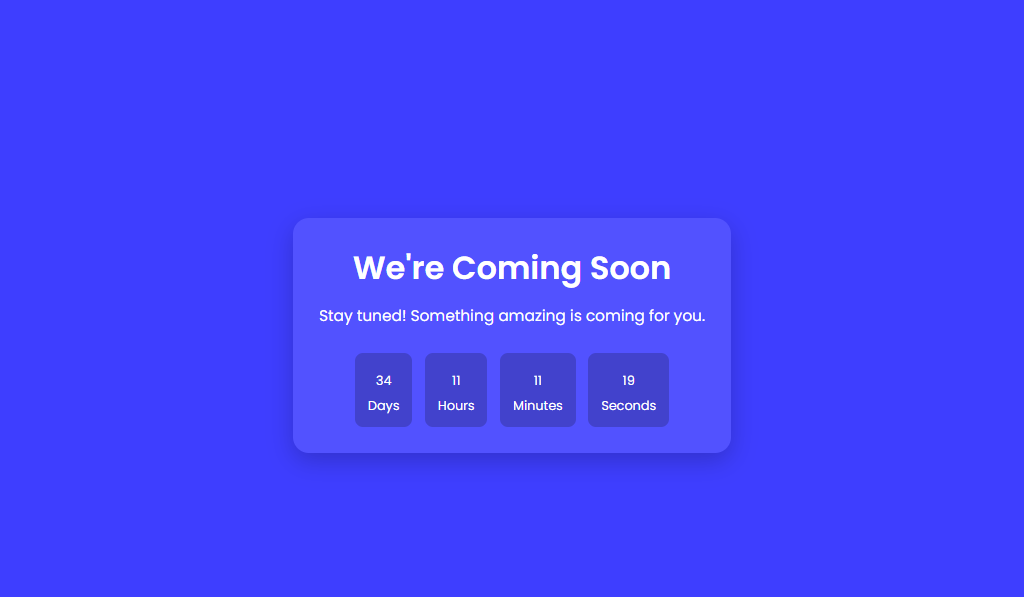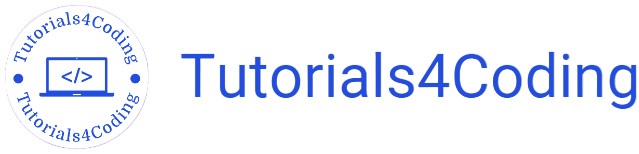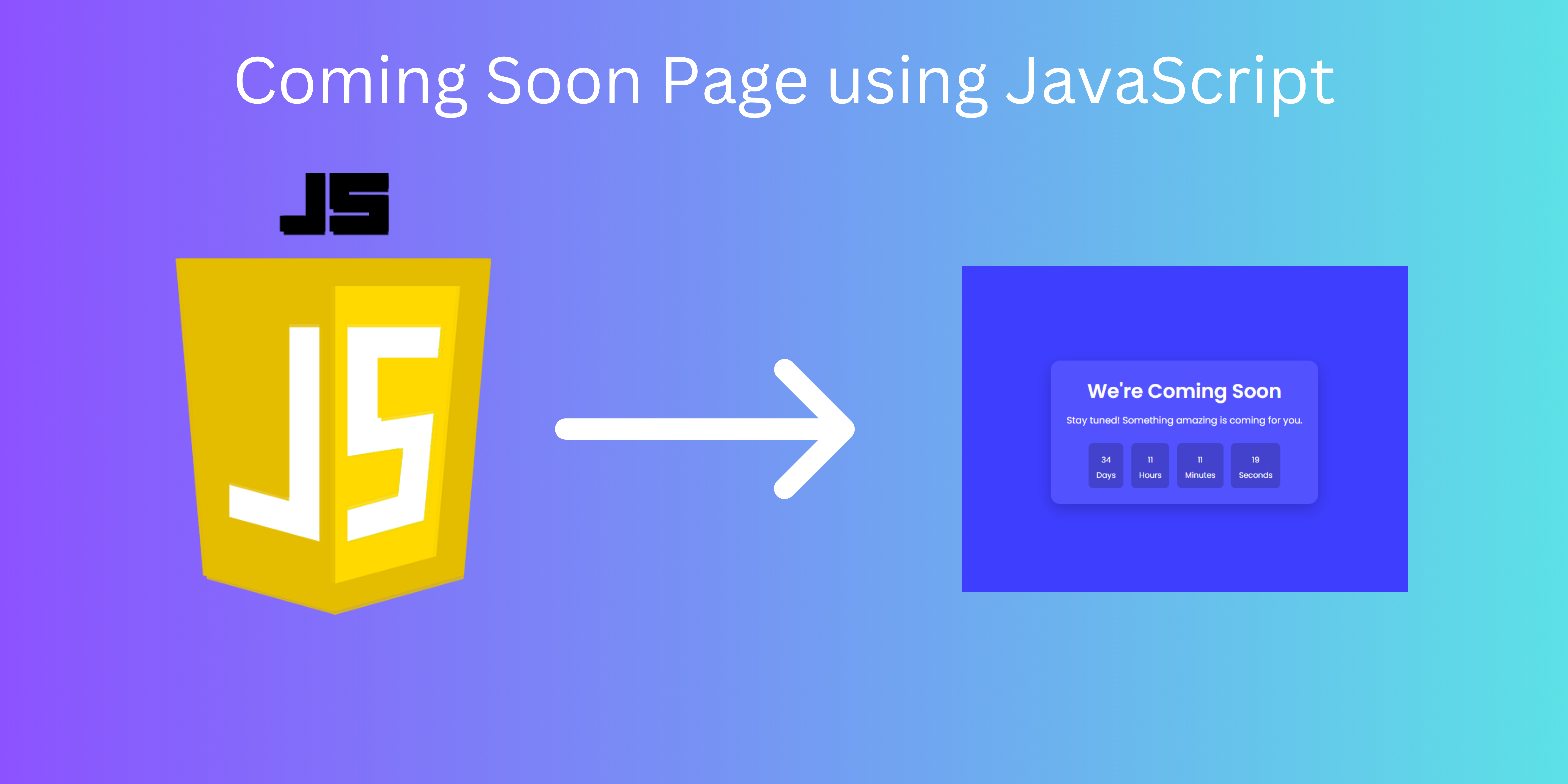Introduction
The term "Coming Soon Page" is a landing page or temporary placeholder web page, which displays the notation that a feature, service, product, or website is under development and will be launched soon.
Source Code:
HTML:
<!DOCTYPE html>
<html>
<head>
<title>Coming Soon Page</title>
<link rel="stylesheet" href="style.css" />
<link href="https://fonts.googleapis.com/css2?family=Poppins:wght@400;600&display=swap"
rel="stylesheet" />
</head>
<body>
<div class="container">
<h1>We're Coming Soon</h1>
<p>Stay tuned! Something amazing is coming for you.</p>
<div class="timer" id="timer">
<div>
<span id="days">00</span>
<span>Days</span>
</div>
<div>
<span id="hours">00</span>
<span>Hours</span>
</div>
<div>
<span id="minutes">00</span>
<span>Minutes</span>
</div>
<div>
<span id="seconds">00</span>
<span>Seconds</span>
</div>
</div>
</div>
<script src="script.js"></script>
</body>
</html>CSS:
* {
margin: 0;
padding: 0;
box-sizing: border-box;
}
body {
font-family: 'Poppins', sans-serif;
display: flex;
justify-content: center;
align-items: center;
min-height: 100vh;
background: rgb(62, 62, 255);
color: #fff;
}
.container {
text-align: center;
padding: 2rem;
background: rgba(255, 255, 255, 0.1);
border-radius: 20px;
box-shadow: 0 10px 30px rgba(0, 0, 0, 0.2);
}
h1 {
font-size: 2.5rem;
margin-bottom: 1rem;
}
p {
font-size: 1.2rem;
margin-bottom: 2rem;
}
.timer {
display: flex;
justify-content: center;
gap: 1rem;
font-size: 1.5rem;
font-weight: 600;
}
.timer div {
background: rgba(0, 0, 0, 0.2);
padding: 1rem;
border-radius: 10px;
text-align: center;
}
.timer div span {
display: block;
font-size: 1rem;
font-weight: 400;
margin-top: 0.5rem;
}JavaScript:
const targetDate = new Date("2025-02-30T00:00:00");
function updateTimer() {
const now = new Date();
const difference = targetDate - now;
if (difference < 0) {
document.getElementById("timer").innerHTML = "<h2>We're Live!</h2>";
return;
}
const days = Math.floor(difference / (1000 * 60 * 60 * 24));
const hours = Math.floor(
(difference % (1000 * 60 * 60 * 24)) / (1000 * 60 * 60)
);
const minutes = Math.floor(
(difference % (1000 * 60 * 60)) / (1000 * 60)
);
const seconds = Math.floor((difference % (1000 * 60)) / 1000);
document.getElementById("days").textContent =
days < 10 ? "0" + days : days;
document.getElementById("hours").textContent =
hours < 10 ? "0" + hours : hours;
document.getElementById("minutes").textContent =
minutes < 10 ? "0" + minutes : minutes;
document.getElementById("seconds").textContent =
seconds < 10 ? "0" + seconds : seconds;
}
updateTimer();
setInterval(updateTimer, 1000);Output