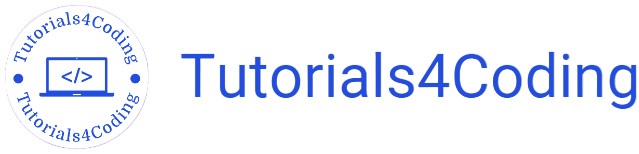Java Installation
Prior to installing, verify whether your computer has Java installed. To check, open the command prompt and enter the following:
C:\Users\Your Name>java -version
If Java is present, you should see something like this
java version "23.0.1"
Java(TM) SE Runtime Environment (build 23.0.1)
Java HotSpot(TM) 64-Bit Server VM (build 23.0.1, mixed mode)
If your computer does not have Java, download it from the official website:
https://www.oracle.com/java/technologies/downloads/
Setup for Windows
- Right click on This PC
- Click on properties.
- Go to Advanced System Settings.
- Under this click on Environment Variables.
- Inside System Variables, select Path and click on Edit.
- Give the path of directory where Java is installed followed by a \bin.